How tough is it to use SlideShare to rank for a keyword term? Here’s my experiment with SlideShare SEO.

The Term
I selected the term ‘what is bounce rate’ because I see a number of questions surrounding this topic and had wanted to expand on my Bounce Rate vs Exit Rate blog post.
According to Google ‘what is bounce rate’ (exact match) gets 2,400 monthly searches. Not bad.
Using SEOmoz the keyword difficulty for ‘what is bounce rate’ is 59% or Highly Competitive.

Unfortunately I didn’t capture this before my test. So what you’re seeing is the current keyword difficulty including my own contribution at position 6.
The Presentation
Your presentation should be awesome. That’s right, awesome. Don’t start doing SlideShare SEO, before that read the article with the idea that you’ll crank out a bunch of half-assed PowerPoint presentations and call it a day.
You are marketing your brand so you better put your best foot forward (and your brand in the header or footer on each page.) You want people to share your presentation on social platforms and you want them to click-through to your website as a result of being blown away by your deck.
Here’s the presentation I created for this experiment.
Account and Upload
I started a brand new account for this test, which ensures that the strength of a SlideShare account (however that is measured) is not influencing the rankings.
You can upload your presentation as a document, PowerPoint Presentation or PDF. While I don’t think the file name is used for ranking purposes, it can’t hurt to make it a keyword rich file name.
It should also be noted that you can replace the file after the fact without completely destroying the SEO value you’ve built up. Do have a peek at this web-site to know about the SEO working and its importance.
I know this because I realized that part of my footer was text instead of an image and that my diagrams were too small. I made changes and replaced the presentation without losing any of the social signals I’d built up previously. This is a really nice feature.
On that first upload you are asked to fill out the Title, Description, Tags and Category for your presentation. These are important sections that can make a difference in whether your presentation gets seen on SlideShare or Google.
Title and Meta Description
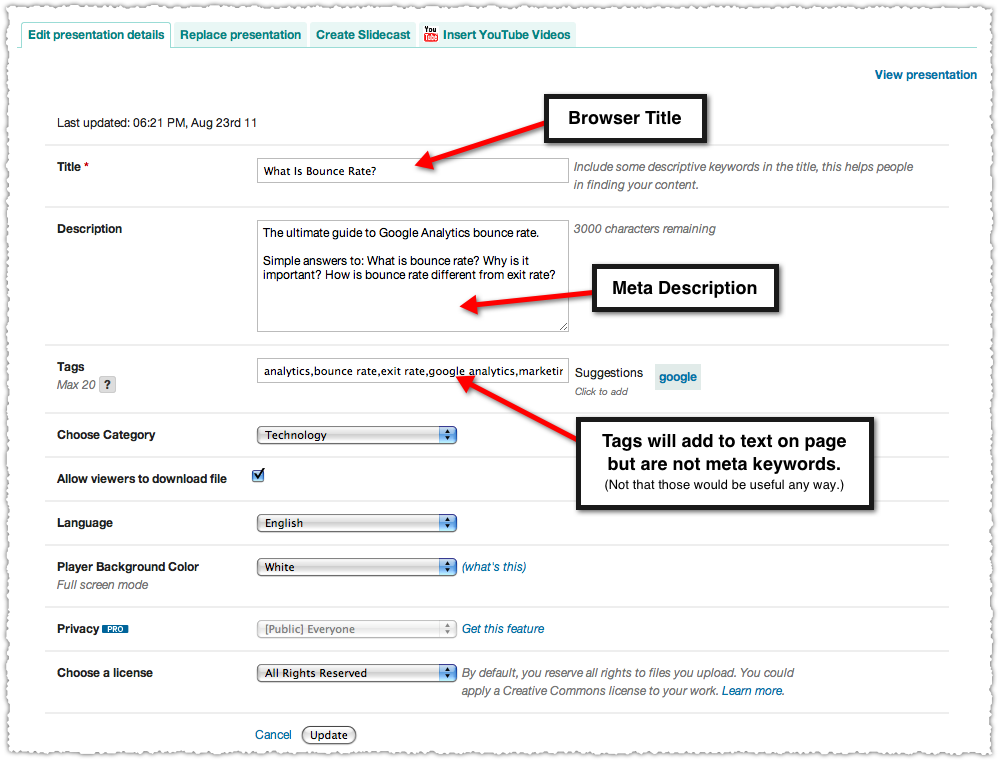
The Title and Description fields of your SlideShare presentation match up with traditional browser title and meta description.
Title
For the Title you should follow normal SEO guidelines and keep it under 70 characters. However, Google is appending the domain name to the title so you may want to keep it to 50 characters to ensure your title appears the way you want.
I chose to match the query with my presentation title. I strongly recommend you do this if it makes sense. In addition, the title of your presentation is the default link used in the embed code. That means very strong keyword rich anchor text for every embed.
Description
SlideShare gives you a massive amount of space for the description. Perhaps this helps on SlideShare itself but it’s not doing much for you from an SEO perspective. Instead I’d work on creating a meta description of no more than 160 characters that matched the query and user intent.
Tags
You get up to 20 tags so use a number of them to account for all the ways in which people might search for this type of content. Tags provide some added exposure on SlideShare since you’ll be included on topic pages for these tags. As an added bonus, the tags also count as text on the page. They do not, however, translate into meta keywords, not that those would be useful any way.
Category
The category is SlideShare specific and is only important to SlideShare SEO in that picking the right category ensures that your presentation finds the right audience, racking up views, shares and embeds. Frankly, the category selections are pretty weak and are too broad for any type of meaningful targeting.
Transcript
SlideShare transcribes your presentation. This is how search engines are able to ‘see’ the presentations! Optimizing SlideShare for SEO starts with ensuring that your presentation is focused and contains keyword rich text.
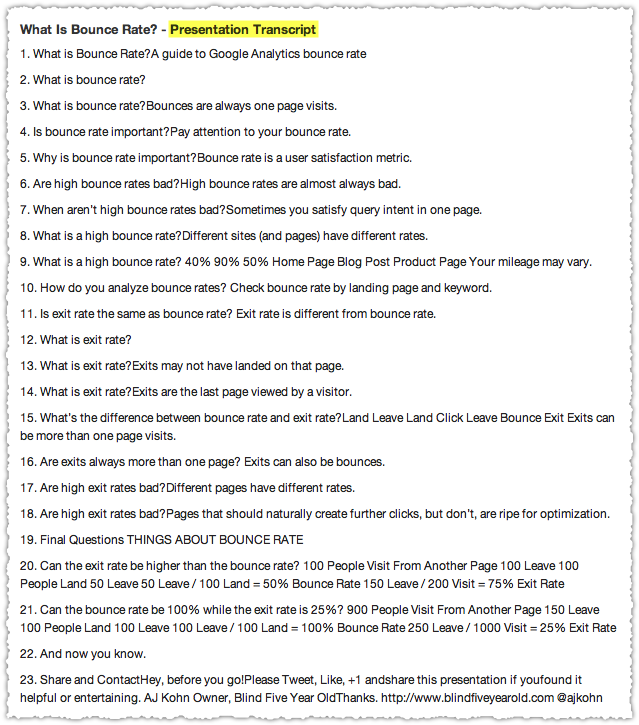
From what I can tell SlideShare does not transcribe alt image text nor do they include text in notes fields. The latter seems like a way to prevent spamming and ensures that the user and search engine are seeing the same thing.
Social
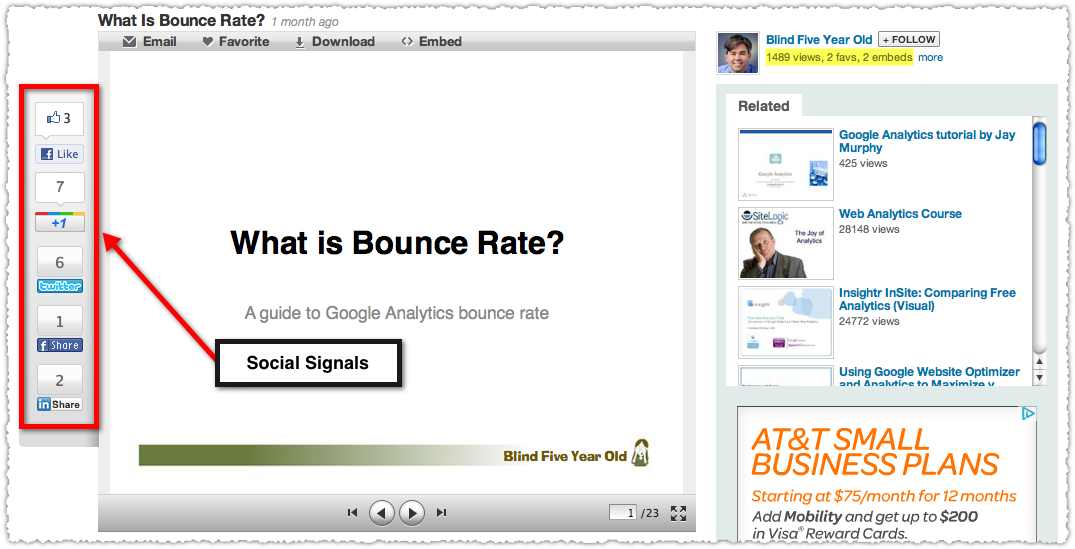
Social signals, the number of Tweets, Shares, Likes and +1s, play a part in ranking SlideShare presentations. How much is tough to tell.
I sent out Tweets and posted on G+ a few times. But I didn’t exactly knock it out of the park with social unless you count the number of views, which at nearly 1,500 is pretty substantial.
Does the number of views play a part in ranking? I’m not sure, though I suspect it helps. Even if it doesn’t, it does help you get more exposure on SlideShare (via the popular navigation) and you’ve gotten your brand in front of a lot more people.
Finally, the number of embeds is important since they both increase the number of views and produce back links to your presentation.
Links
What about those links? After I uploaded the presentation I took a spin around Quora and answered a few questions on bounce rate and linked to this presentation. I also went back to my Bounce Rate vs Exit Rate blog post and linked to it from there as well. In all, I generated four links across two domains.
In short, I didn’t do much.
Time
I opened the account on August 17th, 2011 and uploaded the presentation on August 19th, 2011. The next day I ranked 10th for the term and for the next 6 weeks moved back and forth between 9th and 11th.
And then one day, out of nowhere, I began to rank higher. This is actually a very good lesson for any SEO. Time can be valuable and patience can be rewarded. Sometimes things have to cure for a while before they click.
Results
At present my SlideShare presentation sits 7th for the term ‘what is bounce rate’.

That’s not bad, though I’d like to see if I can push it up farther over time. Looking at the downstream traffic from SlideShare I’m pretty sure I ranked well above 7th for at least a day.
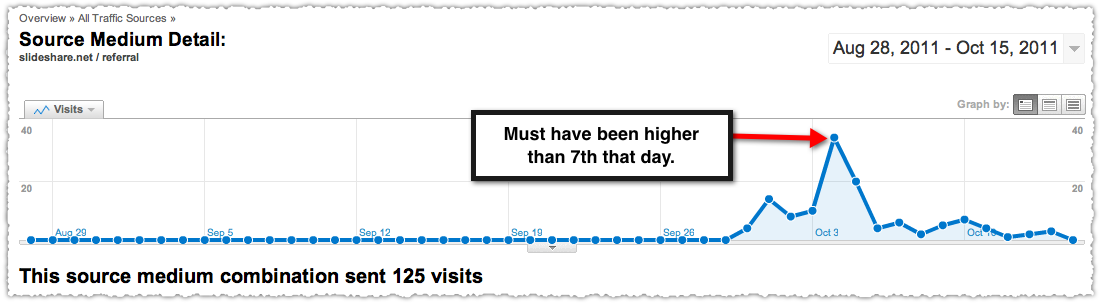
Thus far I’ve received 125 visits from this presentation. Better than a sharp stick in the eye.
What I Did Right
I found a good keyword, created a valuable presentation (that was keyword rich), optimized the title and description and scraped together a few social signals and links.
What I Did Wrong
I used a lot of images in my presentation which reduced the amount of text search engines are seeing. I also botched my first upload which may have extended the amount of time it took to get things rolling. Finally, I didn’t do nearly enough to market this presentation to obtain social signals and links.
SlideShare or Blog?
While I may have 1,500 views I only received 125 direct visits. I’m sure some people come back later to my site via other channels (based on viewing the presentation), but it still looks like I’m only getting ~8% of the post click traffic. I could upgrade to SlideShare Pro to get more analytics but I’m not keen to spend $190/year right now.
So is it really worth it to use SlideShare?
One thing to remember is that you’re piggybacking on SlideShare’s domain authority. So a good SlideShare presentation may be an easier way to land a high rank rather than your own blog. And there’s nothing that says you can’t target the same term, or an associated term with your blog. It would be interesting to see if you could take up shelf space on a SERP with your own blog and a SlideShare presentation. All roads lead to Rome!
There are also some topics that are best covered with a presentation versus as blog post, and vice versa. So don’t fit a square peg into a round hole.
Finally, SlideShare is about marketing. Not just search marketing, but marketing yourself, your brand, your business and your services.
The Next Post: Mega Menus are Mega Awful
The Previous Post: Cut Up Learning

8 trackbacks/pingbacks
Comments About SlideShare SEO
// 12 comments so far.
Russell Jensen // October 17th 2011
I would experiment with exporting your presentation as a .mov or other movie file and hosting it on your own website. Then make a video sitemap for that presentation. You won’t be able to take advantage of SlideShare’s domain authority but you will be able to get some video rankings in Google.
AJ Kohn // October 17th 2011
That’s a nice idea Russell. I may do that when I carve out a bit of time.
onlinemarketerr // October 20th 2011
Wow! Great article about Bounce rate, your presentation explaining bounce rate is Great, also Great Job done in optimizing your slide share presentation…
Ana | Increase Web Traffic // November 03rd 2011
I think I am going to give this a shot, AJ.
Thought of doing this for a while, but you beat me to it… LOL
Will let you know how it goes.
Ana
AJ Kohn // November 04th 2011
Ana,
Excellent. I look forward to hearing how this works out for you. Please come back and give us an update, good or bad.
Rhadoo // August 31st 2012
Did you know that SlideShare has a PR8? (wow)
So it definitely deserves some attention and should be included in anyones SEO strategy!
SEO en Argentina // October 19th 2012
This article is really awesome. I just googled Seo and slideshare and found you on 2nd place. What an incredible SEO TOOL is Slideshare among other features it has.
Im an SEO from Argentina.
Tx for your info.
AJ Kohn // October 24th 2012
Thanks. I’m glad more folks are beginning to understand the power SlideShare can have and integrate it into their content strategy.
Imane // January 15th 2013
Slideshare are doing a great job, and I’m kinda grateful for the audience that you can drive from there.
Philip Kleudgen // February 01st 2013
Thanks for this helpful article. I like to use Slideshare to rank for low competition keywords or trending targets. Almost anytime my presentation shows up on first page without doing anything.
I realized a pretty low CTR too, but for this minimum efford it’s still nice. Most of the time I do a video with the same presentation for YouTube and get two first page positions at once 🙂
Phil
Jean Sebastien // May 26th 2013
Thanks for that post. I just uploaded my first Slideshare presentation and I’m pretty stoke to see the results based on yours. Thanks again for sharing.
Sarah Educator // August 15th 2015
Thanks for this informative article. I have made a similar slide and uploaded on Slideshow which is now at No. 10 in Google for my keyword. I use all the techniques you mentioned in this blog post.
But as I am in Affiliate Marketing I want to convert these traffic and visits to converting traffic. So what’s a good idea? Sending Traffic from slide share to my website and then (some earning through ad sense) and some earning through the selling of affiliate products or directly sending traffic from slide share to the product offer page?
Sorry, comments for this entry are closed at this time.
You can follow any responses to this entry via its RSS comments feed.