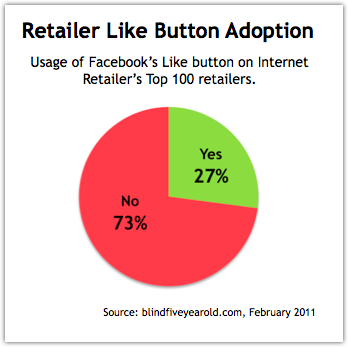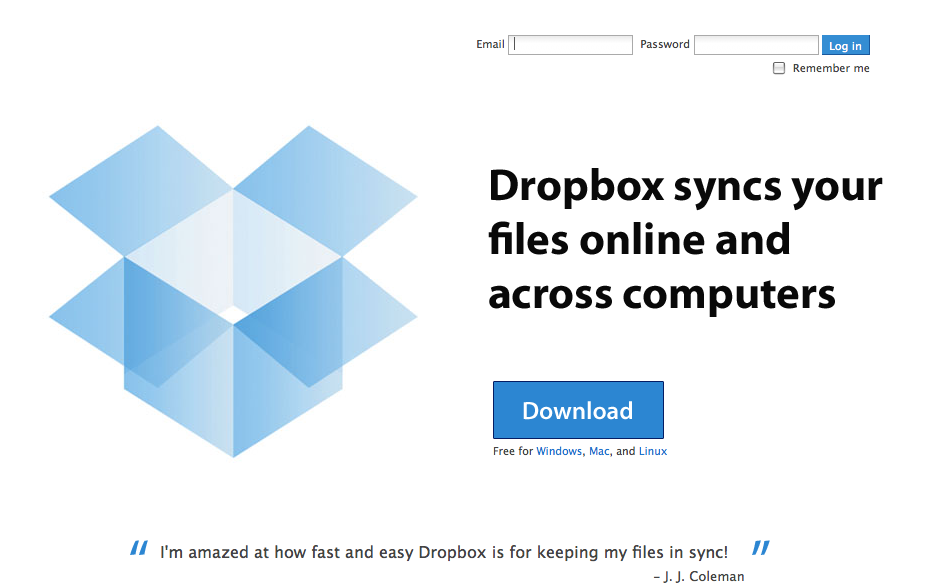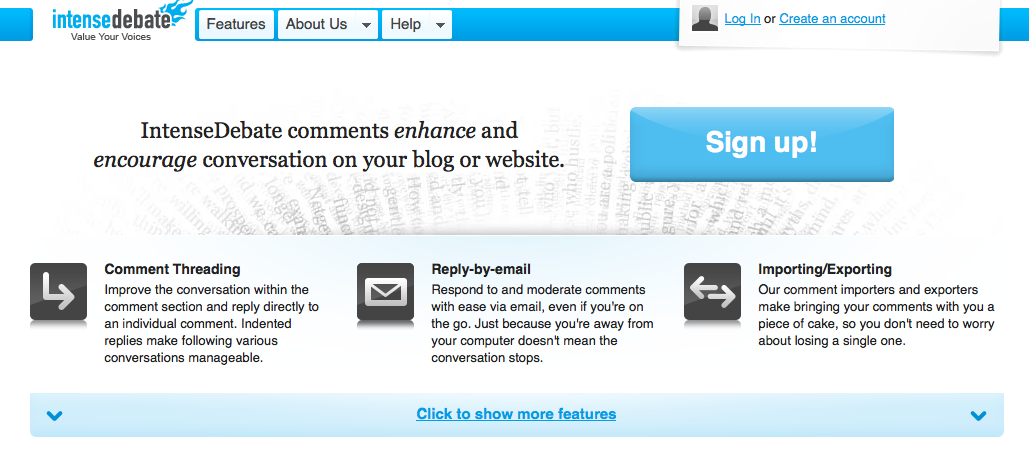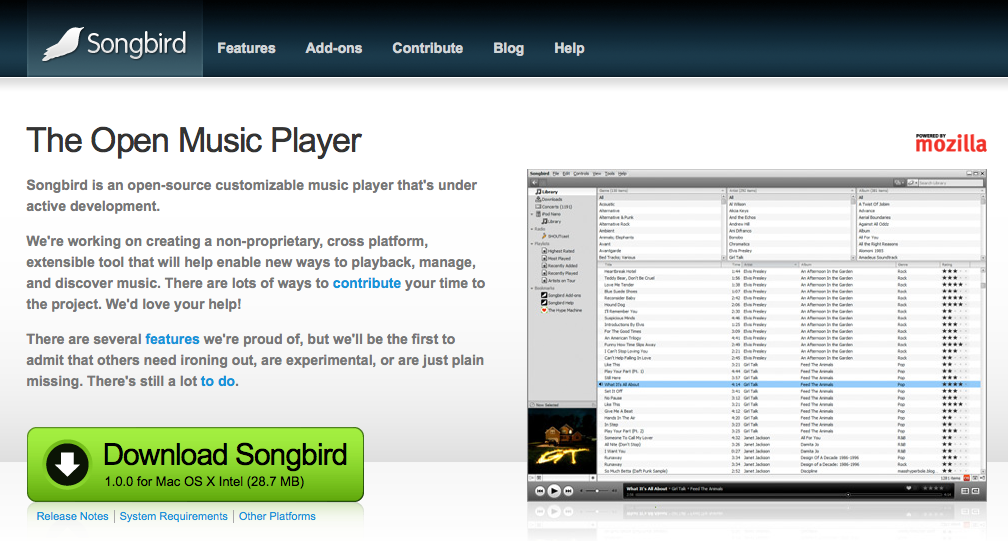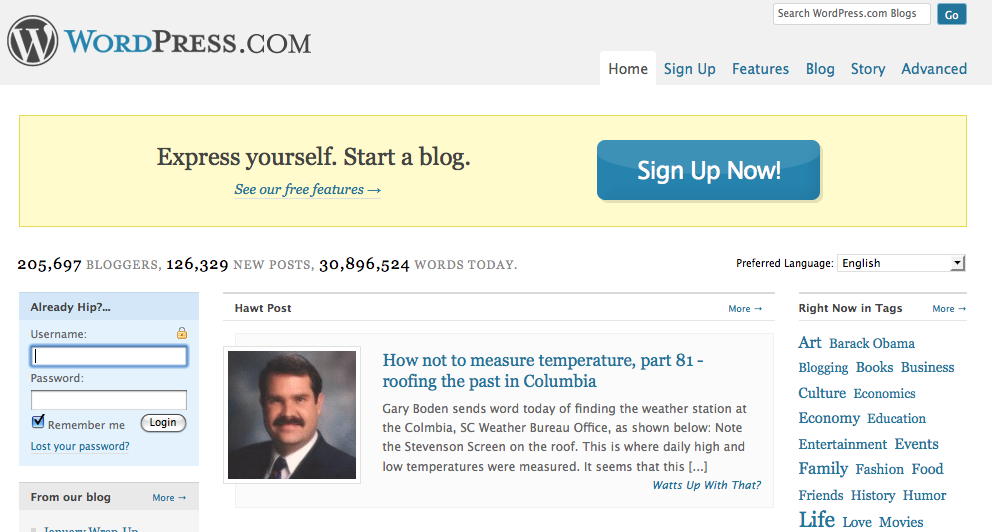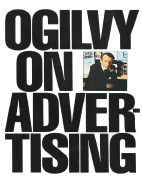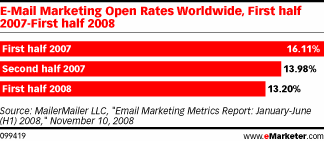Brands are becoming a greater part of search results. But is that a good thing?

Brands are the solution, not the problem. Brands are how you sort out the cesspool.
That’s what then Google CEO Eric Schmidt said in October of 2008. In March of 2009 the Vince Change made good on that comment, giving brands an extra boost in search results. And today we talk about the rising prominence of brand signals in Google’s algorithm.
Brands, Comfort and Trust
Many claim that brands increase trust in search results. Users see something familiar and that conveys a level of trust. This might be true (though I think people may be conflating comfort with trust) but, more to the point, is it really what search is about?
Why do we search? Many definitions of search imply the act of locating something otherwise unknown or concealed from us. That certainly doesn’t apply to these brands.
Around The Internet Corner
A recent comment on this blog is what really got me thinking about how brands and search intersect.
If I wanted to buy something, I’d go straight to Amazon. I don’t need the top of half my Google searches to all be stores I can drive down the street to get to.
A number of years ago it was far more difficult to get from one point of the Internet to the other. Connection speeds were slower and tabbed browsing wasn’t as ubiquitous as it is today.
Search supplanted browsers as the fastest way to get from point A to point B. But today, not only are those stores ‘down the street’ they’re also just around the Internet corner. The next site is one ‘open a new tab’ click away.
Search may no longer be the fastest way to get from point A to point B.
Speedy Navigation

I think Google has responded to this evolution. Google Instant can be viewed in a very different light if you think about whether search or the browser is the fastest way to get from place to place. Shaving off those seconds are tremendously important in ensuring that users continue to use Google to navigate the Internet.
What about navigation? Navigational searches are on the rise, and we seem to tacitly accept navigational search as a given part of the landscape. But why?
Why are we still using Google to search inventory of known sites and brands? We know how to get to these stores. Well … Google makes it easy, providing more and more pathways to brands and stores.
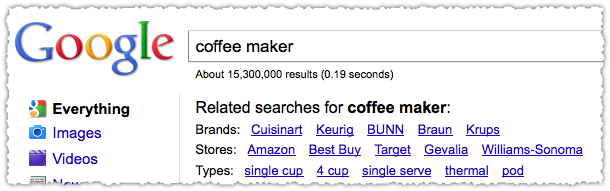
I think these implementations might also be teaching users that they could simply visit these sites directly. Right now inertia is on Google’s side, but for how much longer?
Better Brand Search
Browsers have a real opportunity to retake control of user navigation. Unfortunately, the human computer interface for browsers is dreadful.
![]()
Could the search box dynamically change the search engine based on the query? Right now the user is forced to change this on a per query basis. And I’d bet selecting other search engines is a low single digit percentage activity.
Maybe a transactional search brings up the option to search your favorite stores, launching each in a separate tab? It could even be a separate window, creating a self-contained environment for you to shop your favorite stores for that product.
Perhaps as you visit eCommerce sites your browser prompts you to add that site to your personal mall. Then when you’re looking for a product, you simply enter it (in a different and well labeled field) and your personal mall is created.
This is but one off-the-cuff idea! There are so many other ways to tackle this problem that would eliminate the need for traditional search engines.
But who is going to do this? Mozilla has little incentive to innovate in this direction given their lucrative relationship with Google. Chrome? Not unless someone else did it first. That leaves Internet Explorer who have consistently shown a lack of vision and execution.
Another search engine? I do like what DuckDuckGo is doing, by automatically putting an Amazon search result at the top when it identifies a transactional query. But I’m not sure any upstart has the power to turn the tide without help from a browser.
Brands Hasten Search Demise
Why search Google if it’s just returning the same brands I already know and trust? Especially since I can get to those sites (quickly) without the annoying ads.
By placing more and more brands at the top of search results I feel like Google is hastening this realization. Users may begin to see the results as more comfortable and trusted but not more valuable.
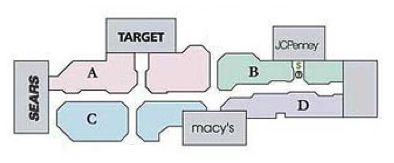
Search is currently the infrastructure of the Internet mall. It’s how people ‘walk’ from one store to the other. Homogenized brand results may turn Google into a directory of the Internet mall. You might reference the directory once in a while when you’re stuck, but most of the time you’ll ‘walk’ from store to store on your own instead.