I love a good spreadsheet full of numbers and columns that I can filter and manipulate. But when I begin keyword research it’s not about numbers, it’s about user intent and query syntax. It’s about finding the right modifiers.
Google Related Searches
Google related searches is a powerful way to gather keyword intelligence. You’ll find a subset of related searches at the bottom of search results but you’ll want to use the advanced search option on the left hand menu to get full value from this feature.
You may need to click the More search tools link to reveal this option.
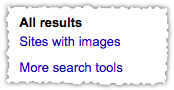
One more housekeeping note. I’m going to split this post up into two sections, the first addressing tactical ways to use Google related searches and the second straying into a more theoretical examination that might appeal to algorithm geeks.
Find Root Modifiers
Related searches can help you quickly identify top root term modifiers.

For the root term ‘heart attack’ you get a nice collection of modifiers. Then enter a space after the term in the search bar to trip Google Instant.
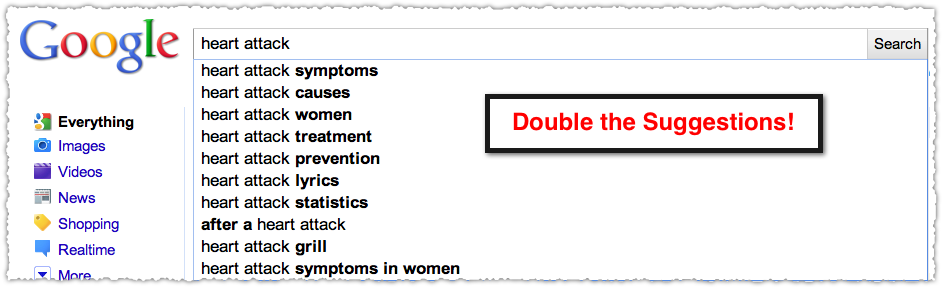
That’s right, you get double the suggestions when using Google Instant with related searches. Not only that, but these are different from the suggestions offered in the normal Google Instant interface.
Time to use your brain and collect the modifiers that make sense. I usually copy and paste the root modifier combinations to a text pad. Then drop the list into the Google Keyword Tool to find additional keyword opportunities and benchmark query volume.
Find Modifier Classes
Locating a few strong modifiers is nice but identifying a modifier class is even better. I define a modifier class as a set of structured terms. In this instance a picture really is worth a 1,000 words.
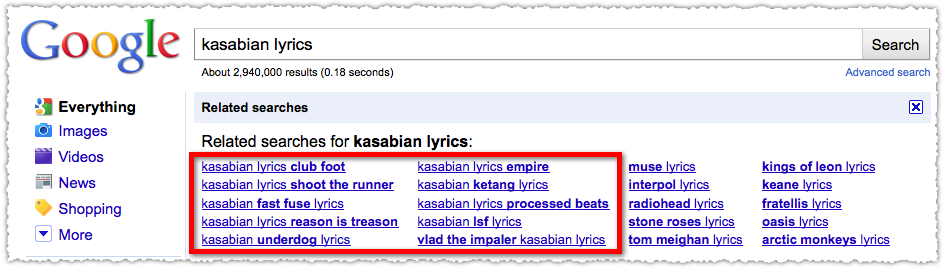
Here you quickly confirm that song is a modifier class for Kasabian lyrics and probably is for any band+lyrics combination. (This is a shameless plug for the amazing Kasabian.)
Another example uncovers an easy brand modifier class.
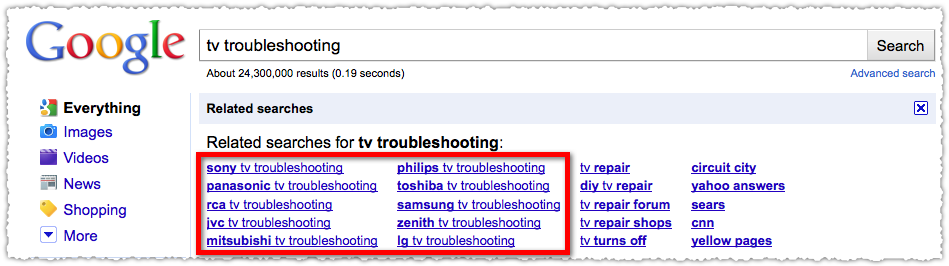
Modifier classes are great ways to understand query patterns and, should you have the content to support it, expand your footprint.
Find Term Synonyms
Usually you’ll start the research process with a target keyword. However, this term may or may not be the way your customers are actually searching for your product or service.
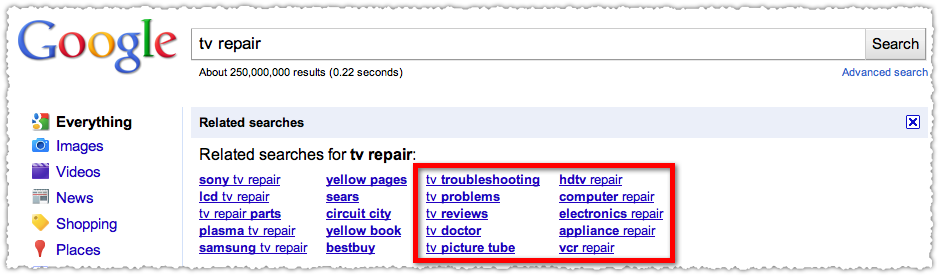
In this instance ‘tv repair’ might be synonymous with ‘tv troubleshooting’ and ‘tv problems’. It’s up to you to figure out what the query intent is for each of these variations. Don’t just blindly gather up modifiers willy-nilly!
I recommend using Google Insights for Search to see the category profile for each of these terms. In this case, you’ll find that the local category is more prevalent for those searching for ‘tv repair’ than ‘tv troubleshooting’. I interpret this to mean the intent behind ‘tv repair’ may lean toward finding a local tv repairman while the intent behind ‘tv troubleshooting’ may lean toward finding a do-it-yourself solution.
As a safeguard you’ll want to perform a synonym query on many of these modifiers.
Find Competitors
Google related searches can also bring up potential competitors.
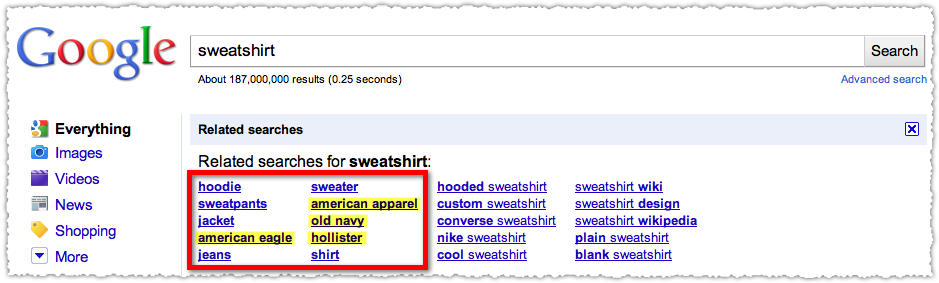
For the term ‘sweatshirt’, retailers like American Eagle, American Apparel, Old Navy and Hollister are all presented. If you’re selling sweatshirts you might add these sites to your list of competitors. What’s interesting is that none of these sites rank on the first page of organic results for this term.
A quick analysis leads me to believe these sites are optimizing for ‘hoodie’ and ‘sweater’ instead of ‘sweatshirt’. That might not be a bad idea based on comparative query volume.
Find Semantic Keywords
You’ll probably have noticed by now that sometimes Google related searches don’t include the target keyword at all. In these instances Google is returning a type of semantic keyword.
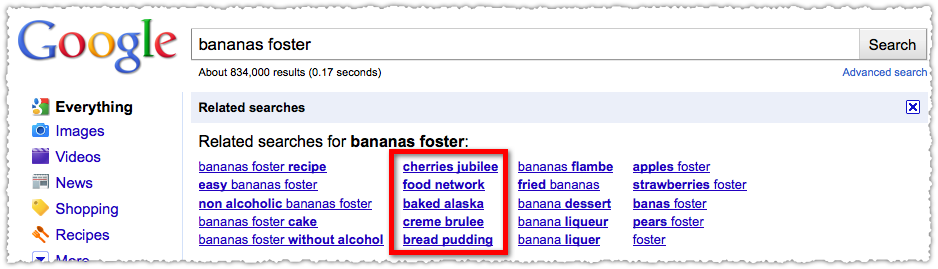
Bananas foster is my favorite dessert (and I was lucky enough to have it at Brennan’s.) Here you can see that Google is returning other desserts related to bananas foster. To be fair this probably isn’t true semantics but simply a measure of closely related queries. Nevertheless it can be an interesting way to find potential keyword targets for SEO or PPC programs.
Speaking about PPC, what about pay per click?
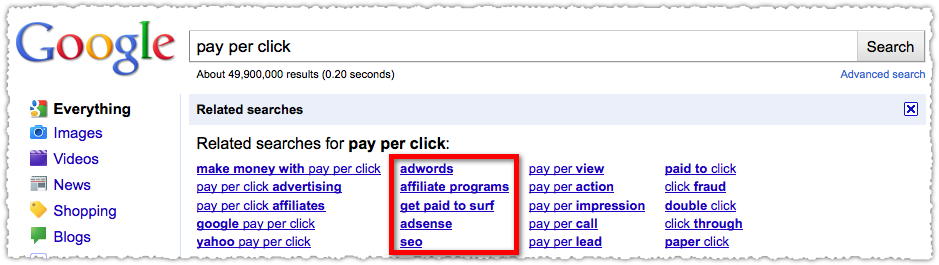
Sure enough Google related searches does a nice job of bringing up related terms without the keyword term being present.
You Are A Tool
Sounds like a put down but it’s actually a compliment. Google related searches is a powerful keyword research tool, allowing you to explore and find modifiers, modifier classes, synonyms, competitors and semantic terms. Yet the most critical part is to apply your own analysis and to intelligently validate assumptions with other tool sets.
(This ends the tactical part of the post. You’re now entering the theoretical side that might only appeal to algorithm geeks. You’ve been warned.)
Bigram Breakage
What struck me as I examined related searches is how it reveals the application of bigram algorithms. Loosely interpreted, it’s a way to model where to split word pairs or break a query into component parts.
Admittedly, I’m a neophyte in this realm so I’ll let Steven Levy, author of In The Plex, explain it.
The key to understanding … was the black art of “bigram breakage”; that is, how should a search engine parse a series of words entered into a query field, making the kind of distinctions that a smart human being would make?”
Related searches puts bigram breakage front and center.
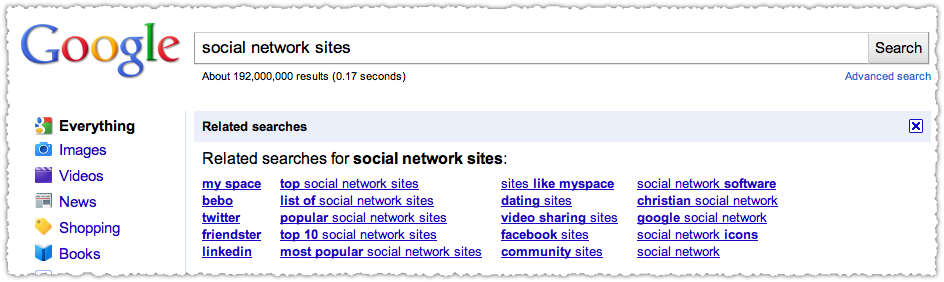
The related searches for ‘social network sites’ returns modifiers on the entire term, but also for component terms: ‘sites’ and ‘social network’. This indicates that Google has learned where best to split this phrase. There aren’t any ‘network sites’ modifiers displayed.
Here’s another interesting example.
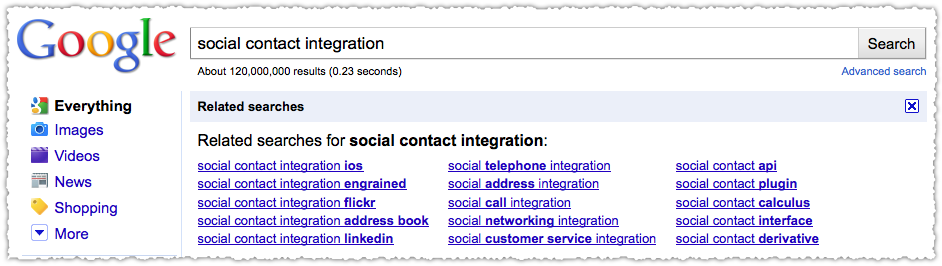
Once again Google returns the whole term with modifiers. But this time it’s identified ‘social contact’ and ‘social ___ integration’ as the component terms. I, for one, am fascinated by how Google determines how to split word phrases.
Speed of (Machine) Learning
Not only can you get a sense for how Google is splitting word phrases but also how long it takes them to learn when to do so.
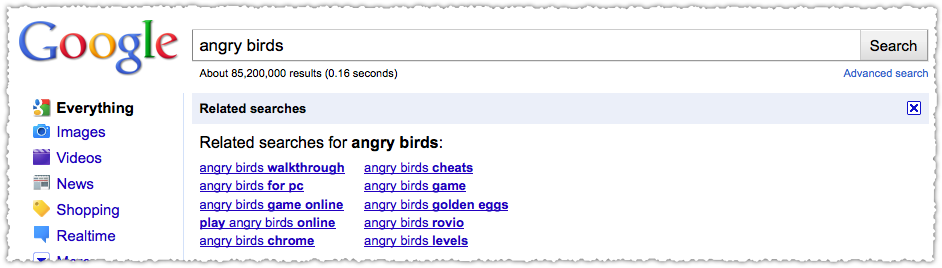
Related searches for angry birds only returns modifiers. It seems like Google has learned that it should not split these two words. Yet, it hasn’t yet learned to return related searches without that keyword (e.g. – Fruit Ninja).
Contrast this to another angry animal.
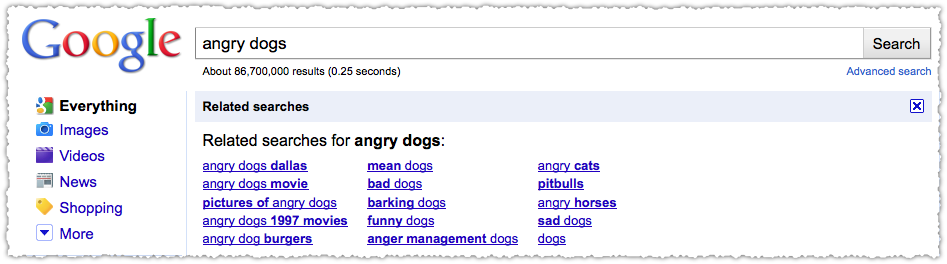
The contrast is pretty stark. Here Google does split the phrase, producing modifiers for ‘dogs’ and ‘angry’.
Watch and Learn?
Understanding the science behind search can be interesting and, at times, useful. In this case, I also wonder if watching how the related searches change over time for certain valuable keywords might be instructive.
What happens when the bigram breakage for a term changes? How long does it take for Google to recognize when not to break a word pair? How long does it take before Google develops semantic terms for that word pair? How do these things impact normal day-to-day optimization efforts?
I don’t know the answers. Heck, I might not even be asking the right questions! But I believe observation can be a great teacher. So I’ll be keeping an eye on when and how certain related searches evolve over time.
The Next Post: The Future of Search and SEO
The Previous Post: Google Scribe SEO Hints

6 trackbacks/pingbacks
Comments About Google Related Searches
// 12 comments so far.
Mike // June 23rd 2011
I can’t believe I never thought of this before. I have just whacked a keyword I have been mulling over for the best part of an hour and now I have 4 decent related keywords. Nice and simple. Thanks
aj // June 24th 2011
No problem Mike. Glad you got some use out of it and thank you for the feedback.
Joseph Chambers // March 06th 2012
This is basically the new version of the wonder wheel.
AJ Kohn // March 06th 2012
Sort of Joseph. Related searches actually predates the wonder wheel. But you can follow certain associations using related searches like you did with wonder wheel.
BrewSEO // May 06th 2012
Hey AJ,
I did a google search for “keyword tool” using the related searches modifier, and came up with a lot of really good results. http://bit.ly/JVw2mR
Steve // June 20th 2012
AJ you summed it up right here:
“Yet the most critical part is to apply your own analysis and to intelligently validate assumptions with other tool sets.”
I have been using this SEO ‘keyword expansion’ tactic for a while now with only a little success – so far anyway (every niche is different of course). Don’t get me wrong, as this is still very much a part of my keyword analysis regime. What I am saying is that so far (or at this stage in Google’s algo) I have found the Insights and Related Search results are more for ‘enhancing the users experience’ than an awesome untapped keyword list. So do you usual keyword research with your preferred tools as I find a lot of these ‘related keywords’ are not producing significant search volumes. On the other hand Google may reward your website for it’s ‘related’ content, but maybe not enough to warrant the optimisation work??
An interesting study I have been meaning to split test is to optimise for some of Google’s ‘Related Results’ or ‘Insights’ results which appear for a competitive keyword search term but do not necessarily return high search volume itself… May not produce great results now, but that could change with the next [Fluffy Animal] update…
AJ Kohn // June 20th 2012
Steve,
Yes, no tool is better than your brain. As I mention I use related searches to find modifiers and modifier classes which can then be used in a variety of ways.
In addition, you can often use related searches and/or Google Instant suggestions as supporting keywords within content with great effect. In fact, I have a client who saw a 10x increase in traffic after adding additional content to a post based on this type of research. Mind you, this is detail oriented and time-consuming work. But the rewards are there for those who persevere.
Daniel Jones // June 27th 2012
Hey AJ,
I go through your article and worked on related keyword search on my site. It really proved helpful. Thanks.
Pete Laberge // September 28th 2012
Unfortunately, this is THE absolute worst article on anything I have ever read, anywhere.
You do stuff, and show cute, tiny, illegible, photoshopped pictures, but do not explain how to actually DO anything useful. Or how to get any of the results. You leave out way too much….
Where, for example, is “More Search Tools”?
Where is “All Results”?
Where would “Related Searches” appear on my screen?
None of these things exist on my screen!
One would assume Google is the same everywhere?
Are you using an add-on you forgot to tell us about?
Are there certain setting changes you made to Google?
Then do please tell us about those.
Using an standard IBM, Win 7, Google Chrome, and a 22 inch monitor, I went to Google and keyed in “Heart Attack”.
NONE of the pictures you show, none of the suggestions, came up at all.
In fact what I see is so radically different that I am amazed! (I did not go on to the other examples. It was pointless to do so.)
I would type in what I get on my screen, but… Clearly, Google is not consistent, Go figure. I think I know know the meaning of the term filter bubbles….
I love theory, But I much prefer reality. Kindly do try to show the “hidden steps” in your next attempt. Or at least use some real world actual examples.
A proven way to learn, and to do science, is to reduplicate an experiment. Sadly this was not possible in this case.
But you did invent a neat bunch of jargon technical terms. Congratulate yourself on your creativity! Does nothing for the average guy, though.
I’d show you what my screen looks like, but there is no way to post that here.
Thanks for conducting a nice theoretical experiment.
Google should indeed make the changes you suggest for their browser and search engine….
Thanks for not showing intermediate steps.
Thanks for not using standard, out of the box, software or procedures….
Thanks for wasting my time. Thanks for frustrating me.
That is the problem with modern gurus. They assume we know all they do, and have done all they have. But then, what is the point of writing this up then?
The goal of teaching today, or demonstrating today, or posting anything on the net today, is not to show someone else how to do anything useful. It is to get paid for being clever and doing something no one else can. You succeeded there.
Had Christopher Columbus done this, the new world would not exist. His greatness was not in discovering anything. His greatness was in going back and telling people what he did, and telling them how they could go to this place also. The Vikings and the Chinese, and possibly the Egyptians, had both come and gone. What changed the game this one time, in 1492, was that someone came, and went back and told. And so now other people could do the same. Had he not done this, we would not be here today…
Ram Shukla // April 11th 2013
Very nice approach, a predictive analysis just with a simple operator without any tool. The goal is to change the approach rather than just playing with keyword research tools..
andrew broadbent // April 25th 2013
Nice post AJ , now i see what you were talking about with using Google’s related search tool in further detail. Kind of disappointing that they decided to not use it any more
Aki // May 07th 2014
“Related searches for angry birds only returns modifiers. It seems like Google has learned that it should not split these two words. Yet, it hasn’t yet learned to return related searches without that keyword (e.g. – Fruit Ninja).”
The reason for this is, the math to get related keywords is quite different. Google is making progress, though, so we can expect to see related keywords play a bigger role in the future.
Sorry, comments for this entry are closed at this time.
You can follow any responses to this entry via its RSS comments feed.