I hate mega menus. There, I said it.
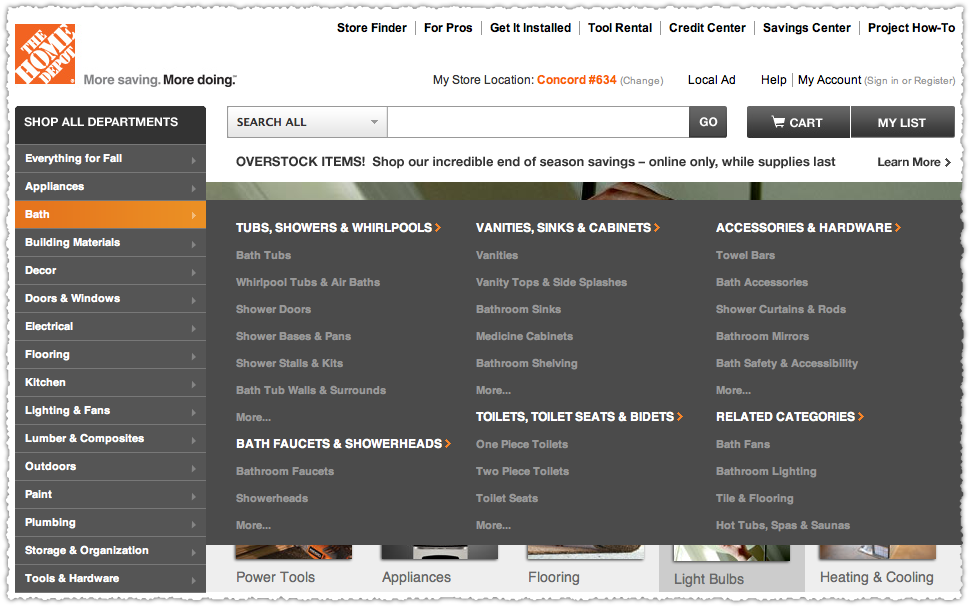
Here are five different perspectives that illustrate why I dislike mega menus.
As a User
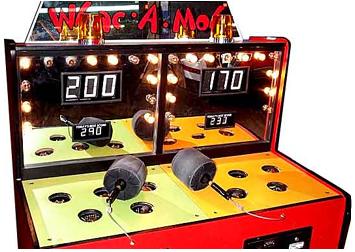
Many mega menus are often hard to use. Some are like a game of whac-a-mole, trying to get a cascading menu to expand and stay open so you can click on the right link.
Other times they’re too sensitive, opening when you nick them with your mouse and interrupting normal browse activity. Not to mention some simply don’t behave the same in different browsers.
Sure, some mega menus don’t create this type of technical frustration. Yet even when they don’t there is no standard mega menu interaction. Click to open or hover to open? Click to destination or click to reveal sub-menu? Users have to learn what actions produce what results.
Is this how you want your user spending their time?
As a Scientist
The theory behind mega menus is that they’re supposed to get us to the ‘right’ information faster. Clicks are seen as pesky obstacles to be avoided at best and inherently bad at worst.
In the quest for fewer clicks, more choices are offered. But more choices often lead to fewer productive outcomes and less satisfaction. This is The Paradox of Choice, something I’ve blogged about numerous times. Studies have shown, again and again, that more is less.
Mega menus usually present an overwhelming number of choices to the user. As the adage goes ‘a confused mind always says no.’
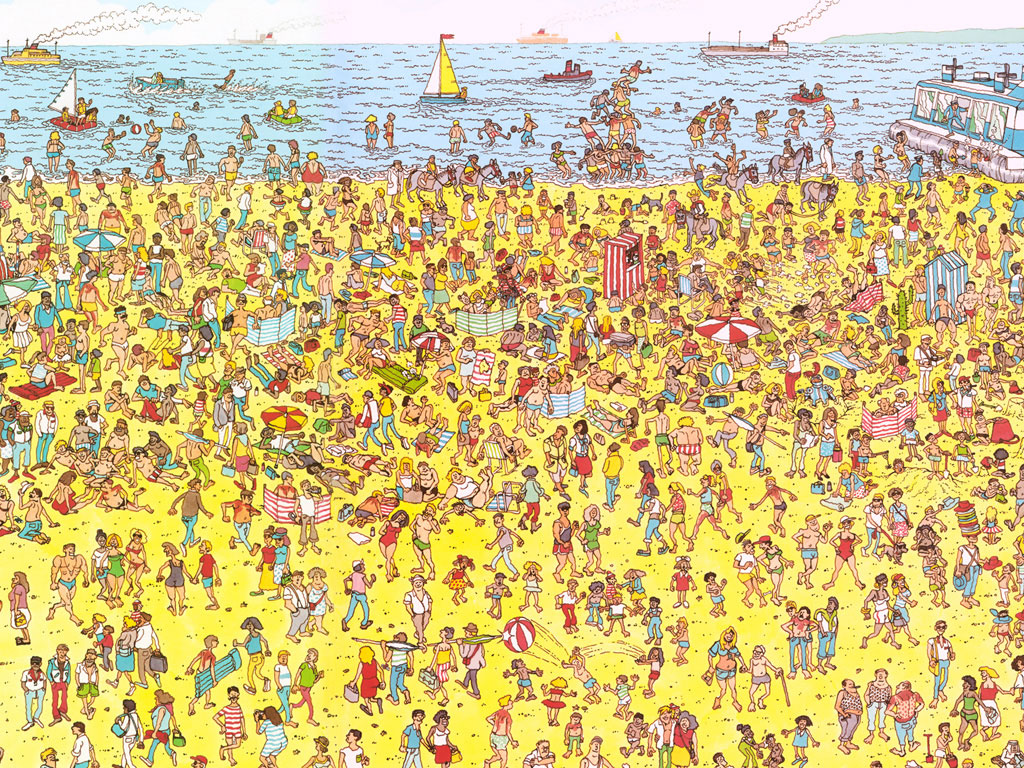
You’re also trusting that the user knows exactly what they want and forcing them to find it. Mega menus are the Where’s Waldo of navigation. You’re making the user do all the work. Frankly, I don’t need to be a scientist to know this is not a good thing.
As an Editor
An editor is supposed to bring focus to an endeavor, whether it be a book, magazine, website or film. Their job is to trim what is unnecessary and highlight what is important. Instead, mega menus make everything important. We know that’s just not true.
Mega menus are often born out of the ‘but what about’ problem. It’s the idea that if you don’t show the user everything you offer (all at once), then they’ll never find it.
Imagine if this same philosophy was applied to a magazine cover? Every section and article would have teaser text on the cover shattering any type of editorial tone or direction.
Mega menus are an abdication of the editorial process and thereby fail to provide guidance and expertise to your users. Even from a profit perspective, do you want to feature your low margin categories as prominently as your high margin categories? Seriously, think about it.
You might as well fire your editor if you’re just going to pack every sub-category under the sun into your mega menu.
As a Marketer
Marketing is about telling a story and providing context to help users make a decision. If a user jumps to the end without any of the background, you’ve lost the ability to tell that story and provide vital guideposts along the way.
An article in UX Movement does a great job of describing this journey.
As users view page content, they can click on any link they find interesting. This takes them to another page of content with links they can click that leads to another page of content with more links and so forth. Before users know it, they will have consumed multiple pages of content through the clicking of content navigation links. That’s true engagement.
Clicks and additional page views are not evil. Users feel good about a click when it leads to appropriate information and content. I made a decision and I got what I was looking for. Even if that leads to yet another decision tree, that’s okay!
![]()
Create easy and rewarding decisions that allow you to lead your users through an experience. I’m reminded of the Choose Your Own Adventure books where certain decisions throughout the story lead to certain outcomes. It wouldn’t be nearly as satisfying if the first choice you made was between all the different outcomes.
The story matters.
As an SEO
Mega menus often result in an astounding number of internal links that ruin any sort of contextual relevance between categories or content. Take L.L. Bean for instance.
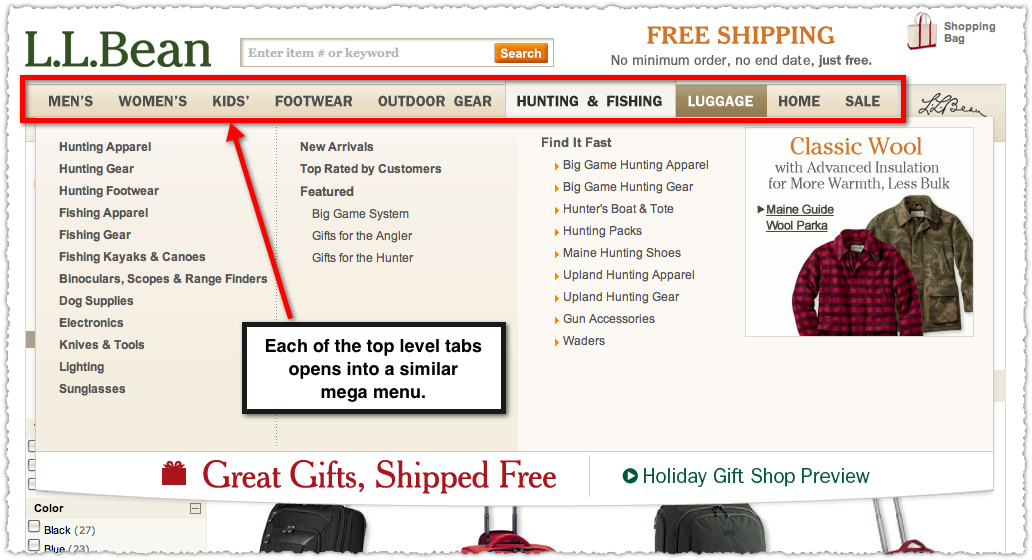
Their mega menu is displayed on each and every page. Here I’ve triggered the mega menu for Hunting & Fishing from the Luggage category. Even on a product page there are over 400 internal links.
Now, I’m not saying that PageRank is the end all to be all, but you’re doing yourself no favors by splitting trust and authority into 400+ pieces.
Not only that but the links wind up being completely illogical. A page about sleeping bags also links to one about lunch boxes. A page about carry-on luggage also links to one about blouses. And that page about blouses links to one about gun accessories. Huh?
Mega menus can wreak havoc on internal link structures. You can minimize the problem by only showing portions of that mega menu based on context, but all too often that isn’t how they are implemented.
But Jakob Nielsen Says …
Yes, in March 2009 Jakob Nielsen endorsed mega menus. I have a great deal of respect for Nielsen and have found most of his research to be enlightening and extremely useful. Yet, I find it tough to determine what exactly was measured in that study. Was it the ability to navigate? Task completion? Satisfaction?
Nielsen himself backed away a bit from the ubiquity of mega menus in November 2010, though he maintains it’s about how mega menus are constructed and designed.
My own research and experience (not just personal anecdotes but in working with clients) leads me to different conclusions. I’ve never been one to blindly follow experts and instead bring my own critical thinking to the task and look to test assumptions. I encourage you to do the same.
TL;DR
Mega menus are often difficult to use, shift the burden of navigation to the user, reduce or eliminate editorial expertise, hamstring marketers and create SEO headaches. The road to hell is paved with good intentions. Mega menus mean well but usually wind up doing more harm than good.
The Next Post: Google Cached Pages Gone?
The Previous Post: SlideShare SEO

4 trackbacks/pingbacks
Comments About Mega Menus are Mega Awful
// 28 comments so far.
mono // October 21st 2011
I couldn’t agree more. Thanks for writing this, and, yes folks, even Jakob Nielsen gets it wrong sometimes.
Dylan // October 23rd 2011
Does this mean you hate websites because they’re often hard to use?
Everything that you’ve written here is incorrect because you’ve confused poor implementation with a design patterm.
AJ Kohn // October 23rd 2011
Thanks for reading and commenting Dylan. However, the syllogism you infer doesn’t apply. I don’t hate all websites, but I do hate the ones that are difficult to use.
Poor implementation exacerbates the mega menu problem, because the design pattern is extremely weak. Mega menus provide benefit in only a few instances. Usually, there are better design patterns available, ones that don’t create confusion and push the the burden of work onto users and that leverage all of the intellectual assets of a site, including editorial and marketing, to deliver a positive experience.
Phil // October 24th 2011
@Mono do you trust Nielsen’s view based on data gathered in testing with real users less than @AJKOHN’s view based on personal opinion? I think it might be a bit strong to say Nielsen “got it wrong”?
This isn’t black and white guys, most design patterns aren’t always good or always bad, it’s about context of use and the details of the implementation. That’s my view anyway.
AJ Kohn // October 24th 2011
You’re right Phil, design patterns have to be used in the right context. Too often a popular design pattern is used in a cookie cutter like fashion without thinking about whether it’s right for that situation.
I simply think that mega menus have a very limited context and are often being used in situations that are inappropriate. Even when the situation fits a mega menu, the implementation often goes awry.
As I mentioned, I very much respect and admire Nielsen. I rely on a lot of his research. This time I have personal experiences in using mega menus that tell me otherwise. I also can’t determine exactly how he measured usability in that particular study, which is an important factor. Was it simple usage? Task completion? Conversion? Satisfaction? The devil is in the details and there simply aren’t any to grab on to in this instance.
Bo Campbell // October 25th 2011
I disagree. Megamenus add cognitive hints for easier navigation of a site. They allow the use of icons and grouping which help the user find the appropriate items/info they are looking for.
When done wrong, they are just that, done wrong. Even a hierarchical tree can be done wrong and can be hated. I hate it when people do things wrong, but I don’t hate the opportunity to do something better. In this circumstance, hate the player. He’s the one that put the menu in a spot that it keeps flying out in the way. He’s the one that neglected the user research and doesn’t know about proper information architecture and organization.
Each expanded area of a megamenu should be thought out and organized according to the users’ needs and cognitive ability. Above all, a megamenu shouldn’t be the primary navigation of a site in my opinion. Don’t force me to use it, but offer it as an advanced tool to find the things that I need. Don’t use it in lieu of user research, use it as a tool to really show off what you’ve learned about your users.
AJ Kohn // October 25th 2011
Thanks for the great response Bo. In reality, I think we’re closer to agreement than disagreement.
There are some instances in which a well executed mega menu can provide value, particularly around the grouping of content. However, I think those are rare cases and too often mega menus are used in the wrong situations or for the wrong reasons. I especially like your thesis that a mega menu shouldn’t be the primary navigation of a site. Sadly, I’ve spoken with a number of folks who believe otherwise.
I’m far more in the Steve Krug line of thought, so the level of cognitive ability I shoot for is quite low. It shouldn’t feel like a task. And that’s just tough to do in a mega menu format. Not impossible, but very tough.
I’d like to just hate the player, but the mega menu design pattern is complex and nuanced – a veritable minefield. I don’t see it being advertised or promoted as an advanced or specialized interaction. Instead it’s often marketed as a panacea and the results of that mismatch are now easy to find on site after site.
Makoto // October 25th 2011
I agree with the technical side…if it’s not implemented right it sucks. Checkout allstate.com and try to click on their sub-nav links after hovering over one of the main nav buttons.
However – advanced and repeat users of a site would find using the megamenus to their advantage so they won’t have to go drilling down with clicks to find the same info again.
AJ Kohn // October 25th 2011
Makoto,
I hear this a lot, the idea that repeat users will find it useful. They’ll learn how to use the mega menus to get back to specific areas.
First, I’m not sure the fact that you learn to use a bad interface is a reason to keep it. But even then, is this the way users really behave? Do they consistently come back to the home page if they have a specific areas of the site they frequent? I just haven’t seen this to be the case. They bookmark and go directly, or are brought back to the site via email or other channels and then find their way to areas via contextual links.
Finally, recognizing an established path or areas of the site preferred by returned users is a great thing, but I’d work on using that information and placing that link and information in a more prominent spot, rather than keeping it in a mega menu list. Determine the priorities of your users and deliver on them.
Erik Hagborg // October 26th 2011
I think several comments above are in line with my thoughts on this.
The problem is not the mega menu, it is the implementation.
Most of your complaints about Mega Menus are due to poor implementation. Most of the samples you gave could be improved and the Mega Menu could indeed provide value and simplify and improve the user experience. Slapping Mega Menus on an otherwise poorly architected and designed site will not fix it.
I have found (personally and professionally) that Mega Menus, when implemented well, (as a supplement to proper navigation), provide the following benefits:
1) They allow users to preview the content of a section which helps them to learn the site structure. And yes, for commonly visited sites users DO learn the navigation and structure, for one off visits they don’t care and they just want to find that one thing, something Mega Menus can help with.
2) Most visitors arrive through search and social media, they don’t end up on your home page. They end up on a content page. Mega Menus provide context. Which is useful when you are four levels deep and need to see where else you might go within the site.
3) They allow content to be brought to the top without requiring a change to the main navigation (which may have other priorities).
4) They dramatically simplify on-page navigation allowing users to focus on the content on that page, instead of trying to filter content out from the reams of navigation.
5) Usability testing done for my clients (for both task completion and satisfaction) show that well implemented mega menus work and users prefer them to the alternative and conversions are up, the ultimate success measure.
As for your comment about Marketing and Engagement. I disagree. Not every site is telling a story. Not all sites are about stickiness and engagement. Google search’s goal was to get people OFF of their site as soon as possible (and successfully), knowing that the faster you can find something with Google the more likely you are to come back again. Many sites work the same way; intranets, extranets and service portals come to mind. They want their users to get in, accomplish their goal, and get out. Mega Menus can provide users with a simple way of doing just that.
Perhaps rather than stating that Mega Menus are “Mega Awful” your post could be re titled: “Bad Implementation of Mega Menus is Mega Awful” But then again, bad implementation of anything is awful.
AJ Kohn // October 26th 2011
Thanks for the thoughtful comments Erik. I agree with many of your points in varying degrees.
I’ll say (again) that implementation is certainly a large part of this and there are some instances where mega menus are appropriate. So with the general agreement out of the way let me dive into the specifics.
Previewing content can sometimes be beneficial but often creates confusion. Maybe it’s simply an implementation issue, but how many links does it take to push that interaction from useful to overwhelming. We talk about getting to content faster but two quick clicks could be faster, and more satisfying, than the time parsing a mega menu. I’m also suspect that the intent of users is to learn the structure of a site.
You’re absolutely right that for many sites the home page does not receive the majority of entrances. But I don’t see how mega menus really address this fact. There are other contextual navigation elements that can provide the same benefit.
The point about bringing content to the top without requiring a change to navigation can sometimes be beneficial (if you bring only a select few to the top) but can also run afoul of editorial or information architecture priorities. While it may be about implementation, the fact is that once you have a mega menu everybody and there brother’s sister is lobbying for a link in that menu, right?
The point about simplifying on-page navigation, well, I’d make the same argument you’re making. If the on-page navigation is difficult to filter or expressed in ‘reams’ that’s not a product of on-page navigation, but the poor implementation of that navigation.
Certainly not every site needs extensive engagement or click based story telling. But those same sites often don’t need mega menus either. Google doesn’t have a mega menu. StackOverflow? Nope. Craigslist? Not there either.
As in all things, testing is critical and what works for one site may not for another and vice versa. As long as those tests are done in a real A/B fashion then I’m very willing to follow the numbers, even if they lead me to mega menus.
Phil // October 27th 2011
Craigslist is an interesting example – the home page IS just a mega menu?
If it weren’t then you wouldn’t see the sub-categories under each heading, you’d simply see the category headings e.g. Jobs and then have to click into jobs to reveal the sub-categories within.
Bo // October 27th 2011
I don’t think a giant page of hyperlinks that are hardly organized in any particular order constitutes a megamenu in its modern definition. However, Craigslist is a prime example of how users find the links they like and get comfortable with them always being in the same place the next time they us it. The success is based on repetition and long-term memory. I’ve done tests on this and if you ask a user to find a particular item that they haven’t used before, it becomes apparent that the layout is not created for quick searches. But the users still like it. Just look at the success of Craigslist.
AJ Kohn // October 27th 2011
Craigslist essentially puts the entire taxonomy of the site on their home page. As Bo mentions, users get comfortable knowing where ‘their’ link is on that page.
The reason why I think this works for Craigslist is because the user intent, for most, is very defined. You don’t go to Craigslist looking for any job or any thing to buy or sell, you’re looking for something very specific.
Once you’re in the site there are no mega menus to be found. There’s only one drop down menu attached to their search functionality. Outside of that they use pretty straight forward breadcrumbs and geographic tabs to narrow your results. I love the practical and utilitarian design of Craigslist.
Also, I’d like to thank everyone here for engaging in such a thoughtful dialog. I might not always agree but I very much appreciate your contributions.
Phil // October 28th 2011
Just as users don’t go to Craigslist looking for any old job, they don’t go to the home depot looking for any old bathroom fitting – as you say they’re looking for something very specific.
Doesn’t a well designed mega menu support this need in the same way that the craigslist homepage does? I don’t see the difference – I don’t get how it is ok in one case but not the other?
AJ Kohn // October 28th 2011
Phil,
That’s a good question. The intent is similar but not the same in my opinion. For Craigslist the intent is to find a set of results. It’s not the specific job or the specific item but the list of those things. (My wording earlier was clearly not very good.) So the intent is satisfied simply by offering that selection. So from the home page the intent is essentially satisfied in one click.
For the Home Depot the intent may be to find a specific item but it often entails some amount of research and comparison. Specific intent would likely be addressed through a search landing or via an onsite search. So if I knew it was Model TS5000-JH then I’d simply search for that specific item. In short, intent is not satisfied in one click. You couldn’t put all the SKUs on the home page.
Phil // October 31st 2011
AJ,
You’re right, though I think my wording wasn’t clear either. I guess when I said a user is looking for a specific bathroom fitting I didn’t mean a specific model number, but rather a set of results – e.g. I’m looking for a new tap (faucet), but I don’t know what style thus I want to review a set of options. So I meant the user knows they want e.g. a faucet rather than any bathroom fitting. I suspect a good mega menu supports this need quite well in the same way as the craiglist home page supports the job example you described above.
I agree putting every sku on the homepage or in a mega menu would be crazy!
AJ Kohn // November 04th 2011
Phil,
Yes, it might support that use case if I go directly to a site and then want to look at a specific category. I think the problem is that you can’t feature all the categories so you have to be selective.
Your example is actually a really good one because I don’t think bathroom fittings should be in a mega menu. There would be way too many other categories (bigger, more important ones) that would take priority. So that’s where a click to the bathroom page would allow a full page presentation to provide context and direction. Otherwise you’d have a laundry list of categories under Bathroom in a mega menu that might prove difficult to locate.
Phil // October 31st 2011
By the way I’m not saying that the home depot mega menu is necessarily well designed – I’ve never even used that site so would have no clue if it works well or not – I’m just using it as a hypothetical example.
Adam // October 31st 2011
AJ, your “wacka mole” analogy describes exactly how I was feeling while using Google+ this weekend. While going through and finally adding some people I should have added a while ago to various circles, the menu repeatedly disappeared if the cursor wanders a little bit..Too much coffee insured that I needed to go through 2x to add a contact.
Just created a Google+ vanity url to share at gplus.to/username to use on your post..
AJ Kohn // November 04th 2011
Adam,
You’re right, the G+ add to circles interface suffers from the ‘wacka mole’ problem. Very frustrating.
Rick Bucich // November 03rd 2011
Having worked on a site that used a mega menu, have to say I’m not a big fan. In our case, I feel it strongly diluted our contextual relevance for any particular silo. When irrelevant keywords are mentioned in the code dozens of times before the actual content it isn’t doing yourself any favors.
The flip side was that the UX people felt that it helped users navigate the site. I think we could have found a happy medium that served both of our needs.
AJ Kohn // November 04th 2011
Rick,
Yes, the contextual relevance issue is big from an SEO perspective. At a minimum the mega menu should only appear for the silo in which you’re currently navigating. Unfortunately, I rarely see this being done, often because someone will posit that a user will want to, say, get from ladies blouses to shotgun ammo.
I find that, in practice, mega menus are often the comfortable fallback for arguments and a ‘lets try to please all the people all of the time’ type of mentality.
Yark // March 06th 2012
Mega menus are like anything in UX design, a tool you can use for good or evil. The construct itself is not awful; rather, their application can be if not well thought out.
I agree with the thoughts on telling a story. Removing the editorial story from your site is not a good idea;however, some sites like amazon do not require a story. In Amazon’s case, I just want to get to an item or category quickly. The context must be considered.
A mega menu can still drive to important sub-areas that are the beginnings of stories. Often a forced middle point is not necessary. That said, content strategy should be considered before allowing users to leap past critical content.
One thing that hasn’t been talked about much is when is the menu “mega?” Where is the line between a small multi-column menu and a “mega” menu? Does user reaction differ between them?
AJ Kohn // March 06th 2012
Yark,
Thanks for your comments. Agreed that any UX pattern can be applied well or poorly. As I’ve stated before I simply think mega menus have a very niche function and, for good or for bad, are generally not well implemented.
I really like your question though. Because there is a gray area between a regular menu and a mega menu. In fact, I think some mega menus are the product of regular menu scope creep – hence the problem. One of the issues I often find is that very few people want to test two different menus side by side, because it touches navigation and information architecture.
RLush // August 24th 2012
Hi AJ
your article and subsequent feedback was very though provoking for me. My org will be redeveloping our employee intranet and the most frequent feedback we recieve from our users is how difficult it is to find the info they are looking for. Our site has grown dramatically with everyone wanting to be ‘up front and centre’ which of is not possible. My question is – if megemenus are such a pain, what would be a good alternative in terms of improving navigation and finding the info you need?
Someguyu // November 29th 2012
Rlush,
Because your site is an intranet, you may be able to achieve that ‘up front and centre’ feeling by automatically personalizing the site when the user logs in. Examples are portal sites, Windows 8 Start screen, Facebook, etc. In addition, do some research on your users and the type of users they are. If you work for a social media company or a I.T. company, best bet is they would be able to easily navigate a Mega Menu or enjoy some times of social connection/personalization. If you are working for a hospital and creating their intranet, you’d probably have many people with a wide variety of skills and computer litaercy that you would be forced to create simple navigation and strive to create something for the lowest common denominator of user.
I remember a while back that Google wanted to get rid of their ‘ugly black bar’ and when they implemented a version of their own Mega Menu (remember when you had to roll over the logo, and then all of their sub sites would populate, like Gmail, Shopping, Maps, Etc…) they had huge backlash from the community. One of the biggest issues they had was simple: it required users to think.
Every positive statement i have read on mega menu’s requires some amount of thinking. But right there is the problem, thinking. As Steve Krug wrote “Don’t Make Me Think,” we are all reminded that thinking and the web just don’t mix well together.
djnforce9 // May 17th 2013
I’m about to add Mega Menu support to the website of the company I work at and have been reading up on them. I agree with your points in regards to the harm a poor implementation of Mega Menus can cause. I think some people think “look this is cool!” and slap it on without really knowing how to do so properly and thus it ends up being a downgrade for the website rather than an improvement.
Sorry, comments for this entry are closed at this time.
You can follow any responses to this entry via its RSS comments feed.