I’m not the biggest fan of Facebook for personal use. Instead, I hang out at FriendFeed. The main reason is because FriendFeed revolves around content instead of people. The secret sauce is the Friend of a Friend (FoaF) feature. FoaF lets me see content that my friends commented on or liked. So instead of my world view being limited to just my friends, I let my friends bring interesting content to me from other people.
Using people as filters. Information discovery at its best.
Facebook Friend of a Friend
The other day I visited Facebook and lo and behold I saw something different … yet familiar.
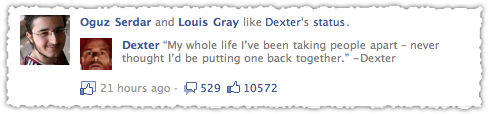
I haven’t liked Dexter. He’s not my friend. But I’m seeing Dexter’s status because Oguz and Louis (who are my friends) liked it. The beauty of this is that I enjoy Dexter (though I’m way behind and am only on season 3.) Sure enough my friends (my filters) brought me the ‘right’ content.

Here’s another instance. I’m not connected to Jason Falls. Sure I know who he is but we’re not buds. Yet, I’m seeing his status update because Susan and Louis commented on it. Once again, it’s content that is interesting to me. I’ve been talking about follow and friend abuse for a long time so it’s great to see others pruning their connections.
And while I’ve used two status examples, I’ve seen FoaF on photos and links as well.

I’d have to have my head in the sand not to know who Loic is, but I’m not friends with him. I see his link because Oguz commented on it.
The FriendFeedification of Facebook
Facebook’s implementation of FoaF as well as duplicate detection and aggregation all make me like Facebook a lot more. Suddenly, I can use Facebook like I use FriendFeed. In fact, it may actually work better since there are (sadly) so many more people on Facebook.
I’ll likely be spending more time on Facebook. That’s something few people – myself included – thought they’d ever hear me say. The only (big) thing remaining is lists so I can create different views of the content my friends and their friends bring me.
Oddly, I’m more confident this will happen given the continuing FriendFeedification of Facebook.
The Next Post: My Name is Miami Attorneys (and now SEO must die)
The Previous Post: Don’t Lose That Billy Idol Sneer

2 trackbacks/pingbacks
Comments About Facebook Friend of a Friend
// 5 comments so far.
Grey // November 21st 2010
Not sure what you mean by “lists” there at the end, because Facebook does have a lists function that, if I’m understanding you correctly, do do pretty much what you say you’d like them to do.
If you go to Account / Edit Friends, you should see a “+ Create a List” button at the top of the main section of the page. Once you’ve added your friends to lists, you can view feeds with content from just specific friends grouped however you want.
But like I say, maybe I’m missing something in what it is you’d like Facebook to do.
Cheers,
~G
aj // November 24th 2010
Grey,
Thanks for your comment. You can definitely create lists of friends on Facebook. I’ve got several lists. But, to my knowledge, I can’t view a feed for a list. Which sort of begs the question as to why they have lists.
I poked around for a half hour and couldn’t find a way to do it. I asked around and no one else could figure it out. But perhaps we’re all missing something. Is it just bad UI?
If you know how to do this, please let me know since it would be make Facebook far more valuable to me.
Grey // November 24th 2010
Yeah, it’s definitely a UI issue. It took me a while to figure it out after the facelift they did a while back. Once you figure it out, it’s easy enough though.
What you do is click on “Friends” in the left sidebar. This will open a sub-menu that starts with “Recently Updated” and “Status Updates” (this is the real UI blunder in my opinion), but right below that starts the list of your, well, lists. Unfortunately, only the first two show until you click “More”, then you get the rest of them there in the sub-menu. Clicking on the name of the list should show you the feed just for those friends.
Don’t know why there isn’t just a drop-down menu directly above the feed pane for you to select the list, kinda like there is in the Facebook iPhone app.
HTH
~G
aj // November 24th 2010
Yes!
You’re absolutely right. Thank you very much for the tutorial.
It doesn’t look like FoaF is active in these list views though. So I only see the content that the people in this list have shared – is that your understanding?
Grey // November 24th 2010
Not sure. I don’t see a lot of FoaF in my feed generally, so it’s hard for me to verify. I thought I saw one or two instances when I wrote my first comment here the other day, but today I can’t find any. That’s mainly because I also don’t see any in my full feed either.
Actually, there was one from three hours ago, which I couldn’t find in the corresponding friends list, but it’s my understanding that Facebook auto-filters friends lists, too, to try and show you what it thinks you’ll be most interested in (annoying…), so that could be why, too.
Dunno…
~G
Sorry, comments for this entry are closed at this time.
You can follow any responses to this entry via its RSS comments feed.